Words: Chris Rodermond
Photos: The Masonry Society, MaxiPhoto
Since it was founded nearly 40 years ago, Autodesk has grown through innovation and acquisition to become a giant multinational software company with 10,000 employees. The company generates several billion dollars of revenue through such varied enterprises as Manufacturing – building the software that runs precision manufacturing tooling and assembly machinery. Media and Entertainment – building the software that runs high tech 3D special effects programs for movies and video games, and for Renderers – the processing side of crunching and compiling all that data.
However, Autodesk’s biggest division is the (AEC) architecture, engineering, and construction business that features their flagship software product AutoCAD. There are probably not many examples of companies like Autodesk, with a product like AutoCAD, which profoundly influences our lives and where and how we live and work. Unless we are involved in the construction and design of buildings or landscapes, we forget how impactful the company has become. Look around your desk, home, office, and try to find a single non-vintage item not touched by AutoCad.
AutoCAD, the leading brand and household name for Computer Assisted Design software dates back to 1982 but has changed profoundly over the years. The fascinating innovations that started the company can be read about here. The tools and software for AutoCAD are now available for a yearly subscription. As described by the company, AutoCAD is “software that architects, engineers, and construction professionals rely on to create precise 2D and 3D drawings.”
That seems to be at the heart of all the products that Autodesk creates, namely, tools to help measure and model the natural world as accurately as possible.
According to Wikipedia, Revit, another product offered by Autodesk, “is a building information modeling software for architects, landscape architects, structural engineers, mechanical, electrical, and plumbing (MEP) engineers, designers, and contractors. The original software was developed by Charles River Software, founded in 1997, renamed Revit Technology Corporation in 2000, and acquired by Autodesk in 2002. The software allows users to design a building and structure and its components in 3D, annotate the model with 2D drafting elements, and access building information from the building model’s database.[1] Revit is 4D building information modeling capable with tools to plan and track various stages in the building’s life cycle, from concept to construction and later maintenance and/or demolition.”
From the foreword, the guide states in part, “In North America, most architects and engineers are using BIM tools, primarily Autodesk Revit, to represent masonry buildings. The overall approach of BIM‐M is driven by an Open BIM philosophy, where a variety of BIM tools are relevant. However, it was recognized that most designers were using Revit and that many novel solutions for modeling masonry in Revit were being developed. Our goal, therefore, is that the guide will provide instruction on how to use BIM with masonry to its greatest and best use for modeling today, and point the way towards improvements to the underlying software.”
Taking a more in-depth look at Revit, design features include visualizing, drawing, rendering, sequence steps, dynamic updating, and editing. If those terms are confusing to you, check out the Revit Quick Start Guide on the company website. Nine articles will give you a comprehensive summary of concepts and accomplish some simple tasks and functions within the program.
A user can import and export document storage with multi-user access and annotating within the platform for specific collaboration features. The software also fully integrates with 3D Rendering software and also supports integration with BIM software (building information modeling) so bring your headset! There are class detection, customized fabrication, and reinforcement tools built into the system for construction features.
Some Revit product highlights include:
Generative Design:
There is a neat new feature offered with Revit in 2021 called Generative Design. The company website notes that the feature is “available exclusively through the AEC Collection with Revit 2021.” Generative Design makes it possible to “quickly generate design alternatives based on your goals, constraints, and inputs to give you higher-performing options for data-driven decision making.”
Parametric components:
This means that everything is connected so that changes made elsewhere in a design will be considered throughout the rest of the design under the linked points embedded throughout the design. An example provided by the company includes, “The edge of a floor or roof is related to the exterior wall such that when the exterior wall is moved, the floor or roof remains connected. In this case, the parameter is one of association or connection.”
Worksharing:
Stakeholders and team members from a variety of departments and companies can collaborate and see changes simultaneously. The website has in-depth documentation and topics regarding working on team projects and the best practices that you can implement.
Schedules:
Create and manage complex schedules related to building materials, assembly of any components, considering all of the moving parts. Supercomputing to the rescue on making sure all of these schedules do not conflict.
Revit fully supports and is integrated with IFC International Data Exchange standards.
The company also has an app store with add-ons available for purchase or for free. We searched for “Materials” in apps published for Revit and found 70 results, including apps that focus on the layering of materials and the thicknesses, as well as an app that creates custom tile hatch patterns.
The Annotation feature means all communication between the team can happen within the program, so nothing is missed.
The software also includes settings to achieve project sharing with global parameters easily assigned throughout a project.
Autodesk pricing starts at $210/month with price breaks for one-year or three-year subscriptions. Autodesk with Revit as part of the AEC package begins at $310/month with similar price breaks at 2,425 and 6,550 for a year or three-year plan.
There is a feature called BIM Collaborate, which plugs into the Autodesk platform. The BIM Collaborate Pro, which retails for $945/year, allows cloud co-authoring in Revit among other platforms and document management in the cloud. There is a complete list of features on the company website. Still, in regards to Revit, the company boasts, “Revit cloud worksharing: Collaborate in real-time with contributors across teams, disciplines, and time zones using cloud-based Revit worksharing. Check out Revit elements or families as you normally would, then sync with central or publish to the cloud for faster co-creation on a central platform.”
The “Knowledge Network” on the Autodesk website is a fantastic source of information on their product. The community is there and constantly testing the boundaries of what the software can do and reporting back with their feedback and real-world experience. The company’s support can come from the traditional side – account management and product support from the software’s documentation. Still, there is a robust learning side offered by the company for educational support. The site’s learning section includes options for Training, Certification, Autodesk University, Conferences, and Events. There is also an active community with forums, groups, blogs, and developer notes. Revit, for example, has 537 Technical Support document references to “Revit Cloud Worksharing” and 65 hits for online classes found at Autodesk University.
For a closer look at how BIM software like Revit within Autodesk can work for your business, take a look at the Autodesk website and all the resources available there. We also recommend you check out Youtube for tutorials and walkthroughs built in Revit. You can get a sense of the power and vast possibility afforded by these tools. Suppose you are creating anything in 2 or 3 dimensions. In that case, there is probably a rich set of features and, ultimately, efficiencies that you will gain when planning projects within this kind of platform.
Like drone technology, here we find another product that has been well developed for specific industries. Still, as it gets even more advanced, it can incorporate and account for many different kinds of masonry materials and advance your planning and design as well as your collaborations with GC’s and designers.