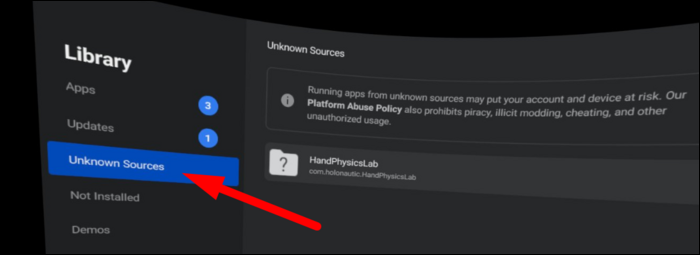STEPS
1. In the Oculus phone app go to “Settings” “… More Settings” “Developer Mode” and enable it.
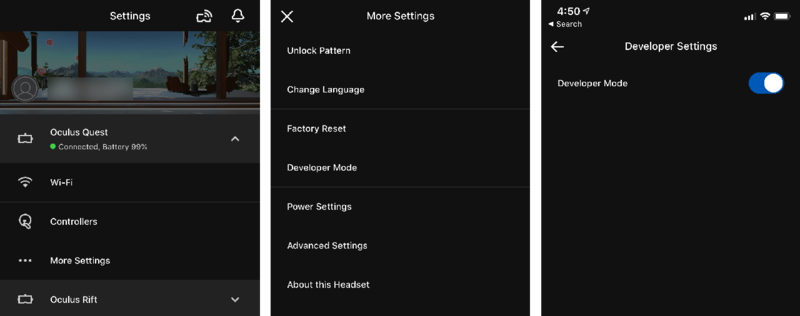
2. Download Side Quest to your Mac or PC: https://sidequestvr.com
3. Plugin your Quest to your computer.
4. Accept permissions in the Quest headset. Make sure you tick the “Always Allow” box.
5. Launch Side Quest.
6. Download one of the early alpha demos (If your space isn’t big enough you can use the left joystick to move around. If you are siting use the right joystick to rotate):
Masonry Wall Building Simulator
and Unzip.
7. In Side Quest, click the “Install APK File” icon.
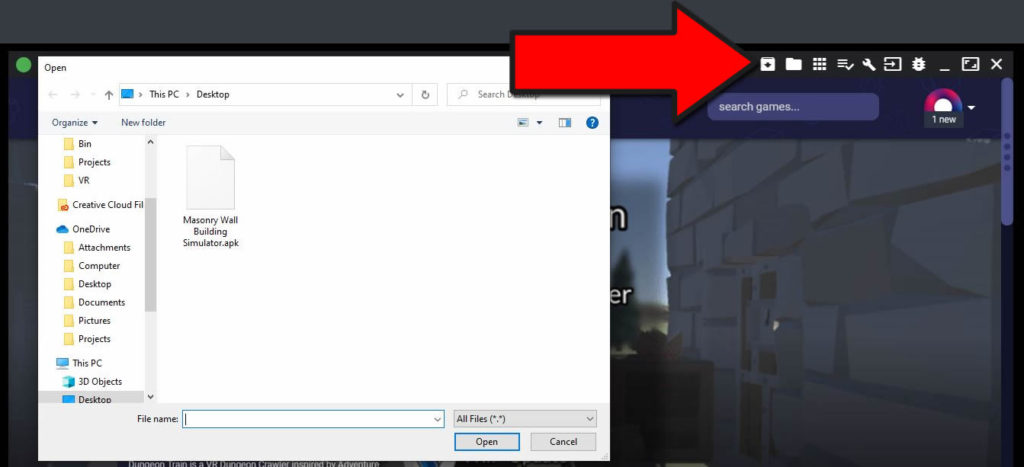
8. VR apps will show up in Library / Unknown Sources menu on the Quest