Words: Ashley Johnson
Photos: Glen Gery
When The Sims video game came on the market, one of the best features, and most fun, was its ability for players to fully customize the interiors and exteriors of their homes. The same concept, but more robust and complex, has emerged in a number of different home design software applications over the years.
When designing a home, commercial building, or just considering a remodel, it’s critical to have the ability and flexibility to envision the outcome and adapt accordingly. Having a tool that lets you do this is more than just fun, it’s indispensable and necessary to manage costs, deadlines, and other key factors that ultimately will influence the end result.
Picture Perfect, by Glen-Gery, offers residential homeowners and commercial architects a platform to visualize the final design. Launched in 2014, Picture Perfect makes it possible to see how a product looks in different applications and easily changes accessory colors like mortar, trim, and roofing.
Founded in 1890, Glen-Gery is a premier brand and award-winning manufacturer of brick and stone products. By offering its visual design tool – Picture Perfect – clients can take advantage of the company’s products as well as the innovation and intricacy behind their products.
This tool is not just for residential homeowners. Picture Perfect also has a commercial project tool for architects that allow them to choose from preselected projects to quickly and easily see the color scheme before starting the design process.
For residential users in the process of building their homes, a multitude of modern architectural styles are available from which to choose. Users can then select different wall selections, apply brick to different areas, or mix and match brick with the company’s Landmark Stone collection.
“The tool is a modern and simple way to make initial color scheme selections and visualize your finished project,” said Tim Leese, Marketing Director for Glen-Gery. “It’s also a great way to use mixed materials our brick and stone products to create the perfect combination,” said Leese.
With these choices and decisions put into place, users can save the final design, print it out, or download their selections to show a distributor when purchasing those products or viewing product selections in a showroom.
Three tiers of software
Free: No Account Required
The software is divided into three main tiers. The first offering of Picture Perfect features a standard design for a pre-loaded image. This does not require an account or log in. By selecting this option, clients are taken to a gallery of different home styles, commercial buildings, or interior spaces
After making a selection, clients can begin to customize the wall sections by choosing from the different brick, stone, roofing, trim and mortar colors. They can filter by color, by type, or search by name. Clients can click on any part of the building and change the type of material used, the colors, and so on. If users like the design and would like to save it for future reference, they will need to create an account.
In addition to changing the different colors and types of materials, clients can compare their final product to the original, see in more detail the materials and colors they chose. They can zoom in, redo their selections, or start all over from scratch as many times as they like. Finally, clients can discover where to purchase the materials they chose.
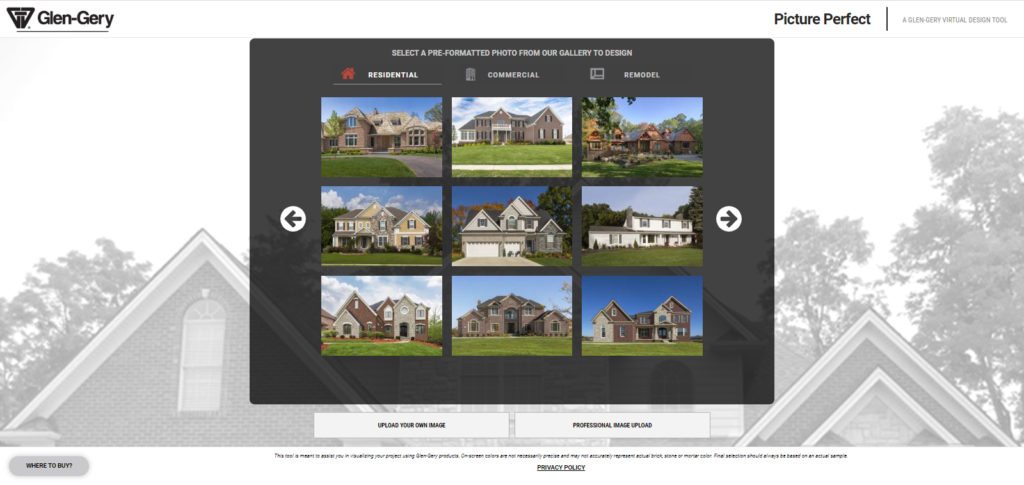
Free: Account Required
The second tier of Picture Perfect Software is the Picture Perfect DIY section, intended for users who are a bit more tech-savvy. This allows users to upload their own project images or elevation drawings and map the wall sections on their own prior to designing with Glen-Gery products. The user can then apply any product already loaded in the Picture Perfect Software to the image.
$25 – Account Required
Picture Perfect Pro is the third tier of Picture Perfect. This allows homeowners to upload their own images, floor plans, or exterior elevation drawings and have the wall sections professionally mapped. The image is then returned to the user, usually within 24hrs, in the tool to easily begin applying all the same products. This feature of the software requires users to create an account and pay a one-time fee of $25.
“This is an easy way to have a custom image of your home professionally mapped and ready to use in the tool.” Leese said.
One advantage to Picture Perfect Software is the effort at professional photography incorporated into the platform. By having professional photography of the company’s products, users can see how they will look on a variety of home styles and visualize it before requesting a sample.
“People want to see what the finished project will look like. This simplifies the selection process and helps users narrow down the product selections before visiting a distributor,” Leese said.
Picture Perfect for homeowners and architects
Despite the company seeing a lot of homeowners using Picture Perfect Software, its features apply to multiple audiences. When a user enters the first section containing preloaded images, there are three categories available:
Category 1
Residential segment offering multiple styles of home from modern to traditional to contemporary
Category 2
Commercial segment offering preloaded selections of commercial building styles for architects
Category 3
Remodeling segment offering interior and exterior selections, ideal for thin brick applications to an existing home
Picture Perfect Software is a mobile-friendly site, allowing users to access it and use it on their phones or tablets. An app is in the design stages.